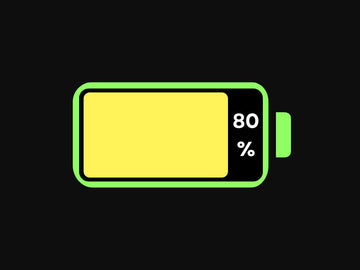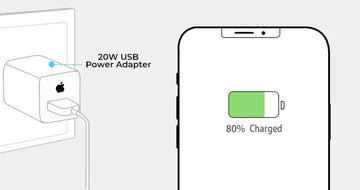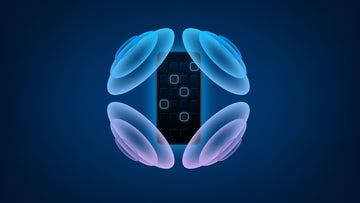iPhone Stops Charging? Here's why!
Have you ever noticed that when you plug your iPhone into a power outlet at night, it stops charging after 80 percent? Don’t be alarmed! It is just Apple's Optimized Battery Charging technology in use! Let's take a closer look at it and how it protects the iPhone's battery by examining your charging habits.
How Does Optimized Battery Charging Work on an iPhone?
The lifespan of a battery is determined by its chemical age, which is more than just the period since it was built. The chemical age of a battery is determined by a complicated combination of elements, including temperature history and charging behaviour. All rechargeable batteries are consumable parts that lose their effectiveness as they age chemically. The amount of charge that lithium-ion batteries can hold decreases as they age chemically, resulting in shorter battery life and lower peak performance.
The mobile gadgets' lithium-ion batteries are a significant failure point. They have a limited lifespan, and a fast-diminishing battery on an expensive iPhone can cause severe unhappiness. All iPhones running iOS 13 and later come with Optimized Battery Charging as a standard feature.
Optimized Battery Charging helps to improve battery health with these steps:
The iPhone detects when you connect it to a charger for a lengthy period and measures your daily phone usage. When you go to bed at night, for example.
When the iPhone is plugged in and not in use, the Optimized Battery Charging feature charges the battery to 80%.
It anticipates when you will remove it from the charger and charges it to 100% until then.
A battery that has been optimized, when plugged in, charging interrupts the electrical current that causes the lithium-ion battery's chemistry to react. The battery is then recharged to 100% using an algorithm that predicts when it needs to be recharged. Optimizing the chemical behaviour of the battery can help to delay the battery's natural ageing.
To enable or disable Optimized Battery Charging, select Settings > Battery > Battery Health > Optimized Battery Charging.
Is Optimized Battery Charging Good?
Keeping the battery fully charged while plugged into a power outlet for an extended period puts undue strain on the battery. According to an Apple article on Lithium-ion batteries, an Apple lithium-ion battery charges quickly for convenience but slowly for longevity.
The iOS 13 Optimized Battery Charging function increases the performance of Apple batteries. Even with trickle charging, it stops charging the phone after 80 percent since it has learned you may not require a fully charged phone right now. Instead, right before you remove it from the charger, the charge is enabled.
If you have consistent sleeping habits, the feature works effectively overnight. It will turn on immediately before your typical wake-up time, ensuring that your phone is completely charged.
Does Optimized Battery Charging Charge Slower?
At 80%, Optimized Battery Charging stops charging. The remaining 20% will be charged at a predefined period, based on when you wake up. As a result, this method is significantly slower than rapid charging, which can charge your phone in minutes but at the expense of battery health in the long run.
When you want to charge your phone to 100% immediately, disable Optimized Battery Charging from iPhone's Settings and let it finish charging.
Allow iOS to learn your everyday patterns, especially your sleeping habits, over time to make Optimized Battery Charging work. Optimized Battery Charging may fail if you have irregular sleeping hours because this data is at the heart of the system. It also won't work if you don't keep it charged for an extended amount of time while sleeping.
Apple also claims that optimal charging is only activated in places where you spend the most time, such as your home or office. For optimal charging to work properly, you must enable location services.
With iOS 13 and later, your iPhone learns from your daily charging habits to improve the lifespan of your battery.
Optimized Battery Charging, which is included in iOS 13 and later, is designed to reduce battery wear and extend battery life by lowering the amount of time your iPhone is fully charged. In certain cases, when the feature is activated, your iPhone will postpone charging past 80 percent. Optimized Battery Charging activates only when your iPhone forecasts it will be connected to a charger for an extended period, thanks to on-device machine learning that learns your usual charging habit. When your iPhone is unplugged, the algorithm strives to keep it fully charged.
Optimized charging is set up to function solely in places where you spend the most time, such as your home and workplace. When your usage habits are more varied, such as when you travel, the feature is disabled. As a result, for Optimized Battery Charging to work, some location settings must be enabled. Apple does not get any of the location data utilized for this function.