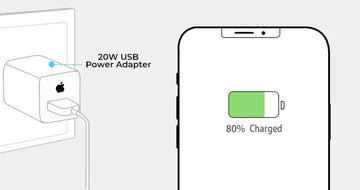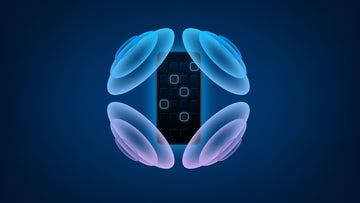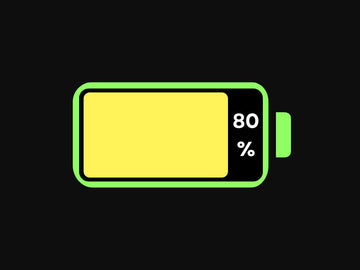Since Apple introduced MagSafe Charger and Accessories our local market has no shortage of counterparts that look and feel very similar to the original. Some sellers tell you that these are copies and others just call them original.
Although original MagSafe Chargers act like any other wireless chargers, they actually communicate with your iPhone using NFC when the two are connected. And they have firmware that can be updated.
To check if yours is original, all you need to do is find its firmware information by following these steps:
- Connect your iPhone 12 or 13 to your MagSafe Charger.
- Open the Settings app.
- Tap General, then tap About.
- Scroll down and you should see Apple MagSafe Charger.
- Select this to reveal your Charger’s Manufacturer, Model Number, Firmware Version, and more.
If you find that information, your MagSafe Charger is original. However, you will only get the best charging speed if you use Apple Manufactured/Approved 20W power adopter. If you use a phone cover/case, make sure it is MagSafe compatible.